
FDIC-Insured - Backed by the full faith and credit of the U.S. Government
FDIC-Insured - Backed by the full faith and credit of the U.S. Government

Credit & Debit Cards
Search
- Routing#:
- 211272630
FDIC-Insured - Backed by the full faith and credit of the U.S. Government
FDIC-Insured - Backed by the full faith and credit of the U.S. Government

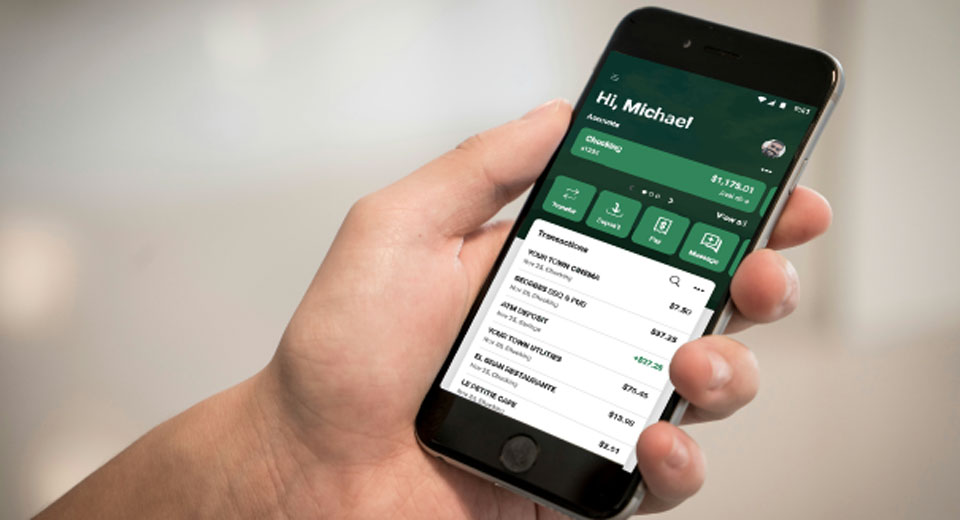
Manage your finances wherever, whenever
We are proud to offer a single mobile banking app that provides you with access to both your personal accounts and your business accounts. Prior to installing the new app, ensure you have deleted the previous app from your device.
Put our free1 Mobile Banking App on your phone and keep your finances right where you want them – in the palm of your hand. Pay bills, check balances, deposit checks and more.
For questions about Mobile Banking, please call our Customer Care Department at 207-284-4591 or toll-free at 1-877-722-6243, email us at sbsionline@sbsavings.com or stop into your local branch.
1The Bank does not charge a fee for this service. Please check with your wireless carrier about message and data rates that may apply. You must be enrolled in Online Banking to sign up for Mobile Banking.
First Time Login
Assists users with where to login, what credentials to use, and demonstrates the different 2FA options
Digital Banking Dashboard
Demonstrates how users can organize the dashboard cards, change their account view, and manage display options.
Debit card control at your fingertips
Add a layer of security to your Mobile Banking with our MyCardRules App.
Download the MyCardRules app on the App Store® or Google Play®.
MyCardRules
Navigates users through the process to set up blocks and or notifications for debit card transactions.
Mobile Deposit
Shows users how to enroll for and make deposits on the mobile app.
Meet the SBSI banking team
Find more of what you’re looking for
Stay up to date on the latest news